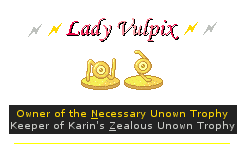The Who
You! (Please :x)
The What
Internet Relay Chat, or IRC, is a type of Internet text messaging, akin to AIM or MSN. IRC places an emphasis on group chats, but does have support for one-on-one chats.
IRC has two layers, server and channel. Channels are like chat rooms. You can talk with whoever is in the room at the time. The difference between channels and chat rooms is the outer layer, the server. Each channel, referenced by a pound sign followed by the channel name (ex: #TPM), exists on every server. However, each server has a different existence of that channel. So, the #TPM on irc.sorcery.net is different from the #TPM on irc.bitsjointirc.net.
The Where
Server: irc.bitsjointirc.net
Channel: #TPM
(please :x)
The When
Anytime (please :x)
The Why
Because you want to join our lovely chat <3 (please :x)
The How
The Free, Useful Programs Thread has some nice multi-protocol (for your AIM, IRC, MSN, Y!, Google Talk, and whatever else you use all at once) ones under Instant Messaging and straight up IRC clients under IRC Clients, of course.
Each client is different on how they handle server access, but there should be some sort of painless form to fill out with the above server info. Just pick a screen name and local name and go! The screen name is what name the server identifies you by, and the local alias is what your displayed name is. Anyway, check up on the help documents for your specific client for more info.
The Guide to Starting on irc.bitsjointirc.net
One of the first things you may want to do when you finally reach the server is claim a name for your very own. Display names can be claimed and passworded. The entity that makes this all possible is the bot known as nickserv. Thankfully, it doesn't slice or dice, but it can keep people from using your username. Just private message nickserv to register your username.After registering your shiny username, you will already be identified as the owner of that username by the server. On successive log-ins, you can identify yourself as the owner by messaging nickserv while on your username./msg nickserv register <password> <email>or/msg nickserv identify <password>To protect your new identity, nickserv has an option called kill protection, that you may or may not want to turn on. If someone gets on your username and does not identify with nickserv, their name will be changed by nickserv automatically. To turn on and off this shiny option, type/msg nickserv id <password>The Helpful Hints/msg nickserv set kill <ON/OFF>
- If you didn't notice the pattern, when talking with nickserv, it's always
/msg nickserv <command> <any subcommands> <info, if required>- /msg is the command for private messaging. If you want to talk to someone in private, use this.
/msg <username> <message>- /nick is almost universally the shortcut for changing your displayed name.
/nick <username>- /join is almost universally the shortcut for joining a new channel.
/join #<channel name>- Some client shortcut the ghost command to /ghost
This is used if you timeout on your connection and when you return, the server thinks that you're still on, leaving a "ghost" that is taking up your shiny username. Alternatively, use/ghost <username> <password>Keep in mind that this doesn't just work on ghosts. It can also boot any unwanted abusers of your shiny username./msg nickserv ghost <username> <password>- When your talking to nickserv or some similar server helper bot and are suddenly confused about how to go about things, help! Type in
or/msg nickserv helpand it will tell you what you need to know./msg nickserv help <command>- For all you mIRC users.
Don't do it./slap
The Motivation
We at the IRC channel were trying to come up with ways to encourage the usage of said IRC channel and figured that there may be some of you who weren't familiar with IRC and decided that it would be nice to have a guide lying around.
To the Moderators: I was talking with Telume and we concluded that this topic would be best in Misc., since this place has higher traffic than The Binary District. Also, since we're shamelessly advertising the TPM IRC channel... Not that you guys need the permission or anything, but move it if you feel it's better somewhere else. (please :x)
The Please Leave Questions, Comments, and Suggestions Below
(please :x)






 Reply With Quote
Reply With Quote